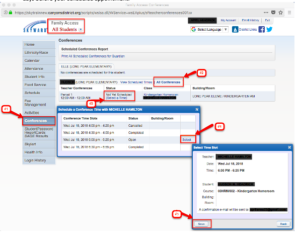Parent Conference Instructions – Skyward
Login to your Skyward Family Access
If you have more than 1 student in Canyons School District Schools, choose All Students
- On the left side click the Conferences tab
Note:
- Only one appointment can be scheduled per teacher per student
- If guardians maintain separate households, they must login separately to schedule individual conference times for their student
- If you have more than one student, the system will allow you to schedule them at the same time with two different teachers, however a warning will appear because this will double book you.
- Click All Conferences next to the student’s name you wish to schedule a conference for
- Click Select a Time
- Choose the time you want and click Select next to that time (Status for that time slot must be open or select option will not appear)
- A window appears showing the appointment information, Click Save
- You will receive a confirmation e-mail. You will also receive a reminder e-mail five days before and two days before your scheduled appointment.